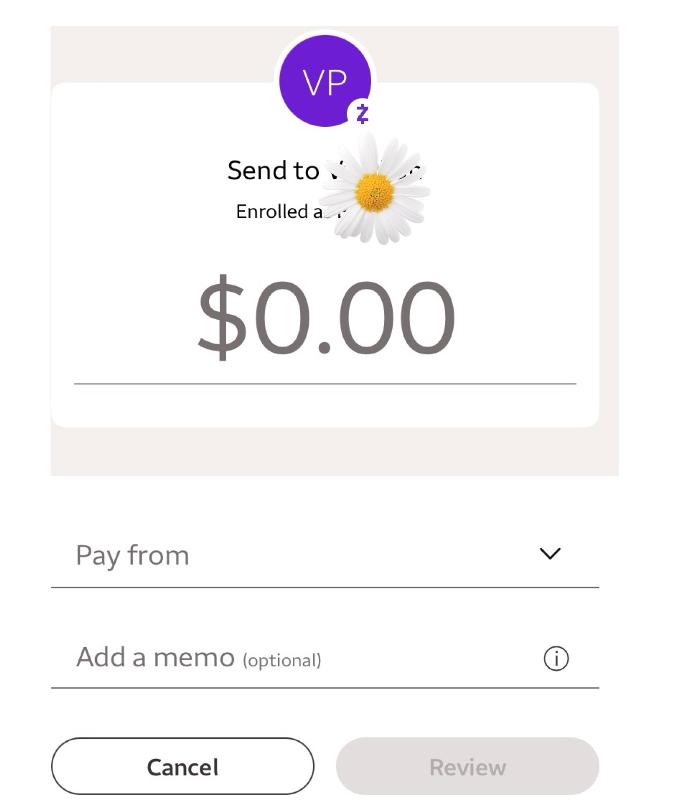How to pay with Zelle
- Choose Zelle and click PayNow button, you will receive the order number and instruction details to make a Zelle to us.

(S00017 is a sample of order number) - Log in to your online banking on your mobile phone or from your bank's website
- If you are using online banking application on your mobile, you can scan below QR code to get the details to make a transaction.

- If you are using online banking from website, please make a Zelle to this email myflowerhouston@gmail.com
- Either you are using mobile application or website, please REMEMBER TO PUT ORDER NUMBER IN "ADD A MEMO"
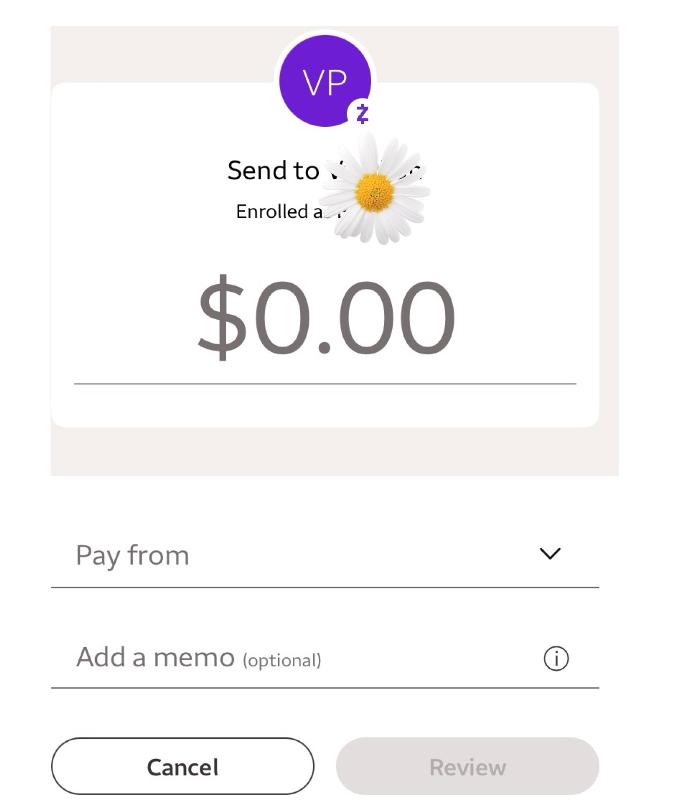
- Once we receive your payment, we will update your order status to "payment complete"
- You can always call us at +1 (832) 513-5267 for any question or to confirm your order and payment